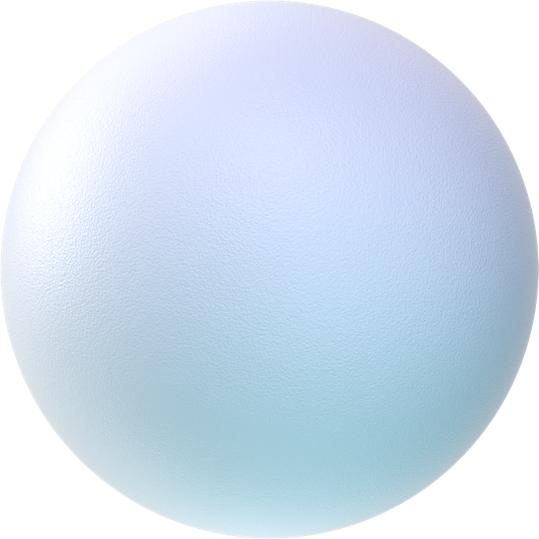Leveraging LexNLP with Power Automate for Low-Code Legal Process Automation
July 08, 2021
contracts technology and digital elm data science artificial intelligence lexnlp power automate microsoft
Low-code/no-code tools let law departments automate legal tasks without hiring outside developers or making a large investment in in-house software development. As a result, they let companies apply legal process automation (LPA) and artificial intelligence (AI) to a broader set of problems with less investment in each solution. Although it is possible to purchase a low-code/no-code LPA solution, many companies already have powerful business process automation as part of Microsoft Office 365’s Power Automate. When linked with artificial intelligence tools like Elevate’s LexNLP, Power Automate can provide true power and flexibility.
When legal innovators think of low-code/no-code tools, they consider buying sophisticated workflow software like Bryter or Neota Logic or building on inventive open-source components like Docassemble. Yet, one of the most useful tools for business process automation is probably already on their desktop.
Microsoft Power Automate allows users to create automated workflows between Microsoft applications and services to synchronise files, get notifications, collect data, and more. In addition to triggering actions from e-mails, MS Teams activity, and data entry tasks, Power Automate also links up with a large number of external data sources and products. Users can set up “flows” to send automatic reminders for past due tasks, move business data between systems on a schedule, and automate tasks on a local computer like computing data in Excel. Simple uses are free. More complex applications require an inexpensive premium license.
Users can extend Power Automate’s capabilities by linking them to third-party APIs, accessing AWS document storage and database services, and using a broad range of services available through Microsoft Azure Cloud Services.
What else becomes possible if we combine Power Automate with the capabilities of Elevate’s LexNLP? Imagine this common problem for law departments: someone in a business unit e-mails a request early in the afternoon for you to look at a contract for an ongoing deal. Problem is, they need the contract reviewed right away – actually, by tomorrow. But you’ve been in meetings all day, and you don’t see the e-mail until 6:00 pm. This contract review is urgent; instead of going home, you’ve got a late night of extra work.
Now, imagine an alternative: when you receive the e-mail just after lunch, you also receive a text that says, “Leslie Jones has requested a contract review by June 5, 2021.” Now you have the heads-up to check your e-mails and adjust your schedule so you can provide the needed contract review without spending the evening working.
This solution to a common problem is possible using Power Automate to apply LexNLP’s phrase_finder and get_dates functions.
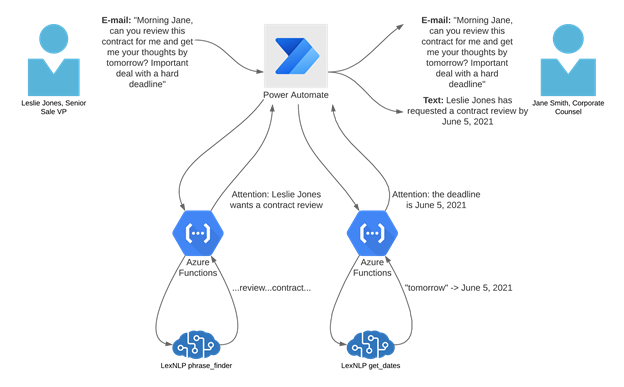
When the Sales VP sends Jane the e-mail asking for a contract review, it triggers a Power Automate flow Jane set up. Power Automate takes the e-mail from Outlook and examines the content using an Azure Function powered by LexNLP; LexNLP checks the e-mail for key phrases that indicate a request for contract review. Another LexNLP-powered Azure Function extracts the requested due date from the e-mail. A trigger set up in Power Automate notices the imminent due date and gives Jane a heads up by sending her a text.
LexNLP is the leading open-source information retrieval and extraction tool for real, unstructured legal text. Its capabilities go beyond this simple example. LexNLP can be used by developers to read contracts, plans, policies, procedures, and other legal texts and quickly identify courts, regulations, citations, monetary amounts, names, conditional statements, and other vital unstructured data. LexNLP is a Python package, which means Power Automate can reference LexNLP’s language functions within Azure Functions to understand unstructured text in legal and business process automation.
Companies can automate more complex tasks by using Azure Functions’ ability to run Python code or Power Automate’s ability to interact with custom APIs. For example, Jane’s law department might build a system that performs the following tasks enhancing their legal process automation for e-mails:
- Identifies an incoming e-mail that asks a legal question.
- Extracts and classifies the question requiring resolution.
- Matches the question with an appropriate answer from a knowledge base.
- Forwards a suggested response to Jane to check, edit, and forward to the person asking the question.
LexNLP’s legal dictionary can read the legal-specific language within the e-mails to pre-process and categorise data. Meanwhile, Power Automate saves the questions and the final, edited responses in a repository for future reference.
If Jane’s company has a license to Elevate’s Analyse Documents ELM module, the team can also add the “over-the-web” API capabilities of Analyse Documents to Power Automate, giving Power Automate the ability to read, understand, and annotate contracts as part of Jane’s usual workflow. For example, the e-mail Jane receives from Leslie could include a “pre-reviewed” version of the agreement with the names of the parties and other material terms highlighted, and further guidance for Jane, such as:
- the agreement has 60-day payment terms, and our standard is 30 days;
- the agreement lacks a limitation of liability clause; or
- the agreement has a Delaware choice of law clause.
By combining Power Automate and other available Microsoft tools with Elevate’s legal-focused AI tools, like LexNLP and Analyse Documents, law departments can set up powerful, automated workflows to streamline operations and improve client service.
Back to Expertise

 Warren Agin
Warren Agin