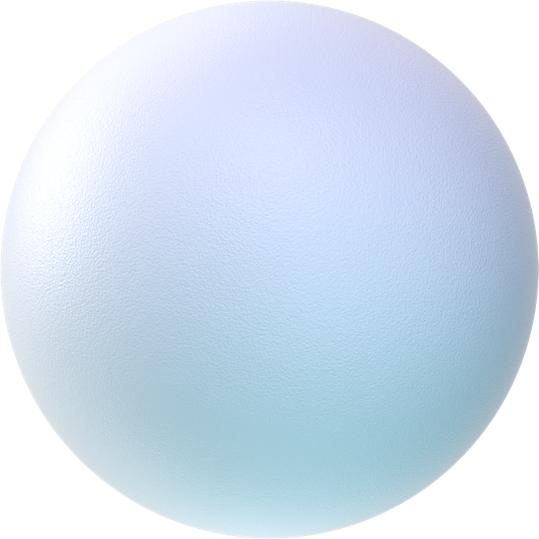Back to Expertise
Back to Expertise
New Release: Data Extraction and Analysis
November 12, 2020
law company data science legaltech contract management
We are diligently working towards our November 2020 1.8.0 release, which marks our 30th public release since the initial release in 2017, and contains a wide range of new features and capabilities, improvements to existing features, and general improvements and bug fixes.
Some highlights include:
- Updated and expanded functionality of “Stats” pages to allow document reviewers, managers, and other users to visualize and understand the data within their document corpus. There are now 3 major “Stats” pages:
- “Project Management”: Shows pie chart breaking down stats by project or by user/role, with filters that dynamically change the central pie chart.
- “Document Type Diagnostics”: Shows pie charts for Detection Strategy and Field Type data, as well as diagnostic graphs for each Field, for a specific Document Type.
- “Field and Detector Details”: Shows a filterable Grid of Fields and Field Detectors for each
- Document Type in your ContraxSuite instance. Filtering the Grid dynamically changes histograms for Field Detectors and Hidden Fields, and a pie chart showing Detection Strategy.
- All charts and graphs are able to be exported as JPG or PNG files.
- Enhanced and added flexible Access Control Model permissions, allowing for custom group-based access management and the addition of a “Junior Reviewer” project-level permission, who can only access documents assigned to them by a Project Owner.
- Documents Grid View: Users can now see an “OCR Rating” for the quality of OCR on any given document uploaded to a project. In practice, this allows for quick prioritization and triage of poorly scanned documents for a manual process.
- Added OCR for PDF documents, “Make Searchable PDFs”, so users can download OCR’ed / searchable versions of scanned documents that were not previously searchable.
- Contract Analysis – Annotator: Users can now navigate to the desired entry in a scrolling numbered list of annotated text for Related Info Fields. (e.g., if there are 20 annotations for a Field, and the user opens a document they’ve previously viewed, and wants to read the 11th annotation, the user can type “11” into the numbered list to the right of the Field in the Field Values tab.)
Back to Expertise

 Michael Bommarito
Michael Bommarito